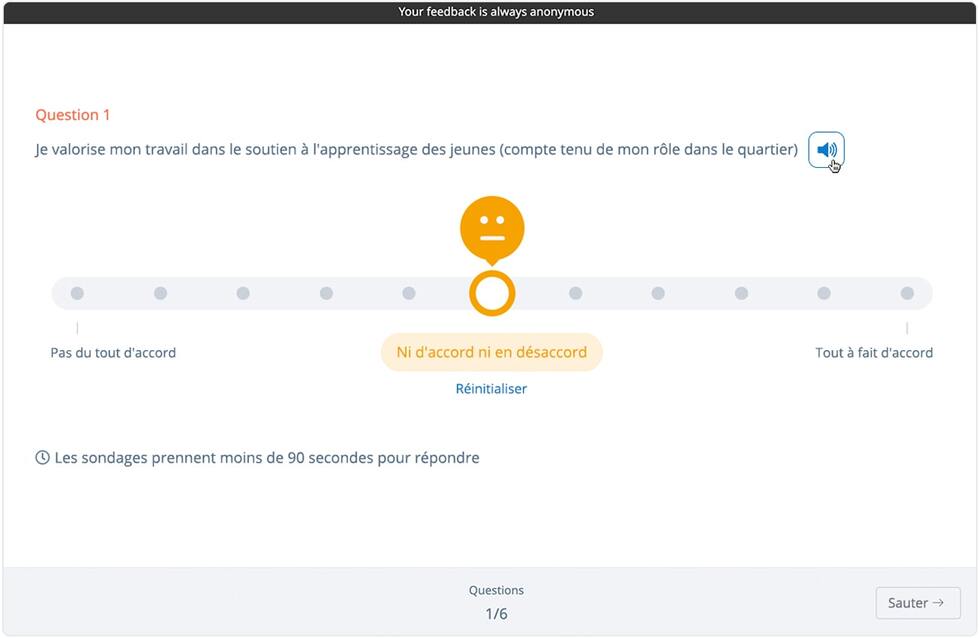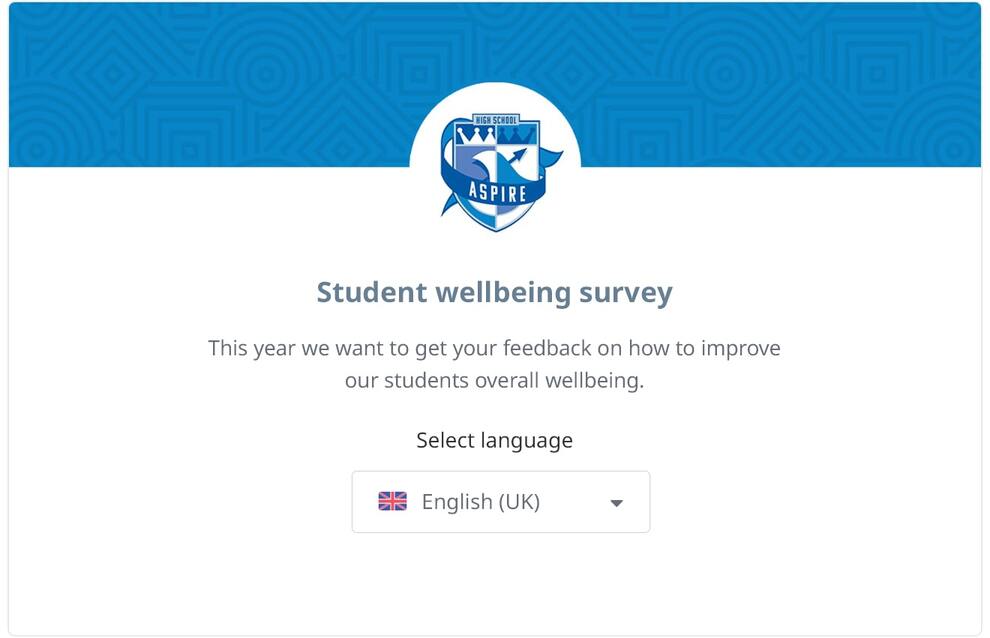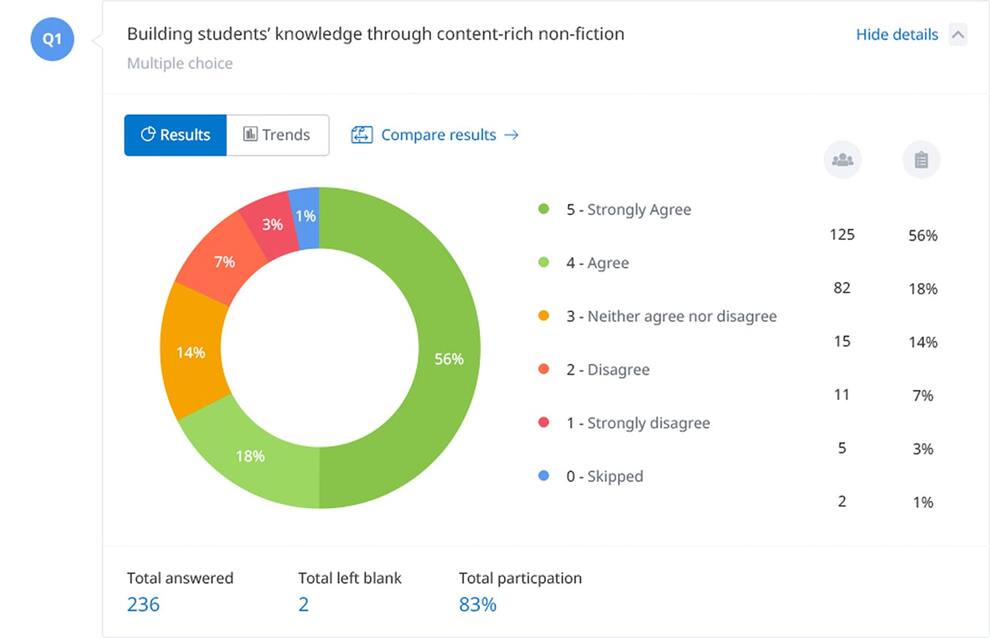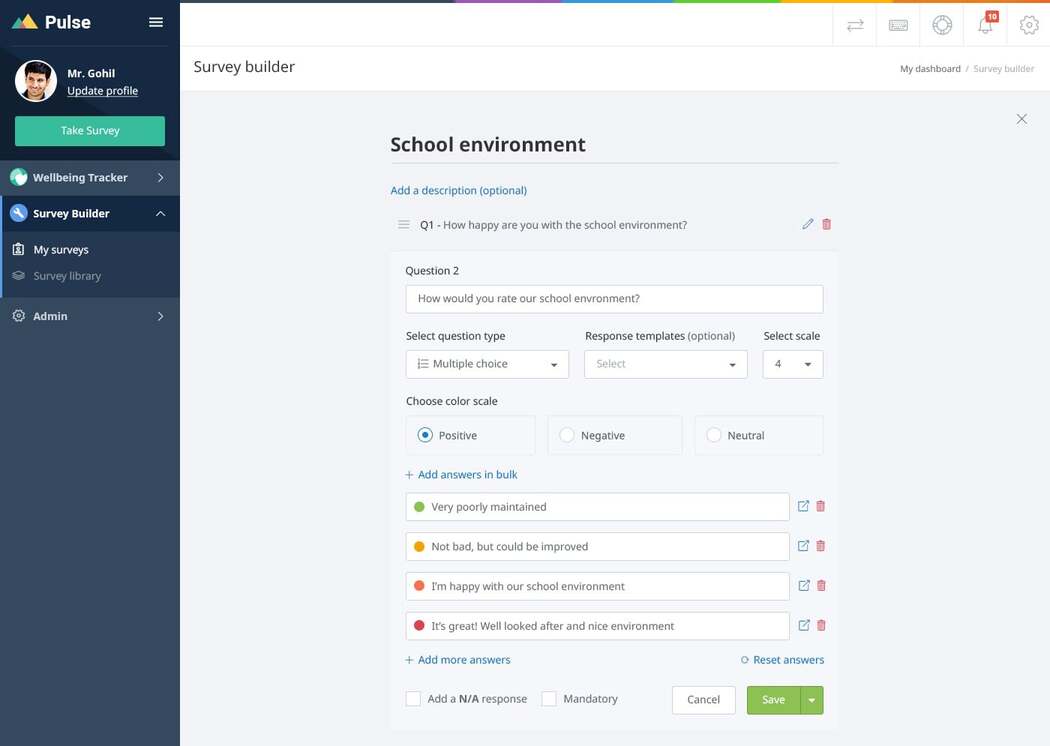
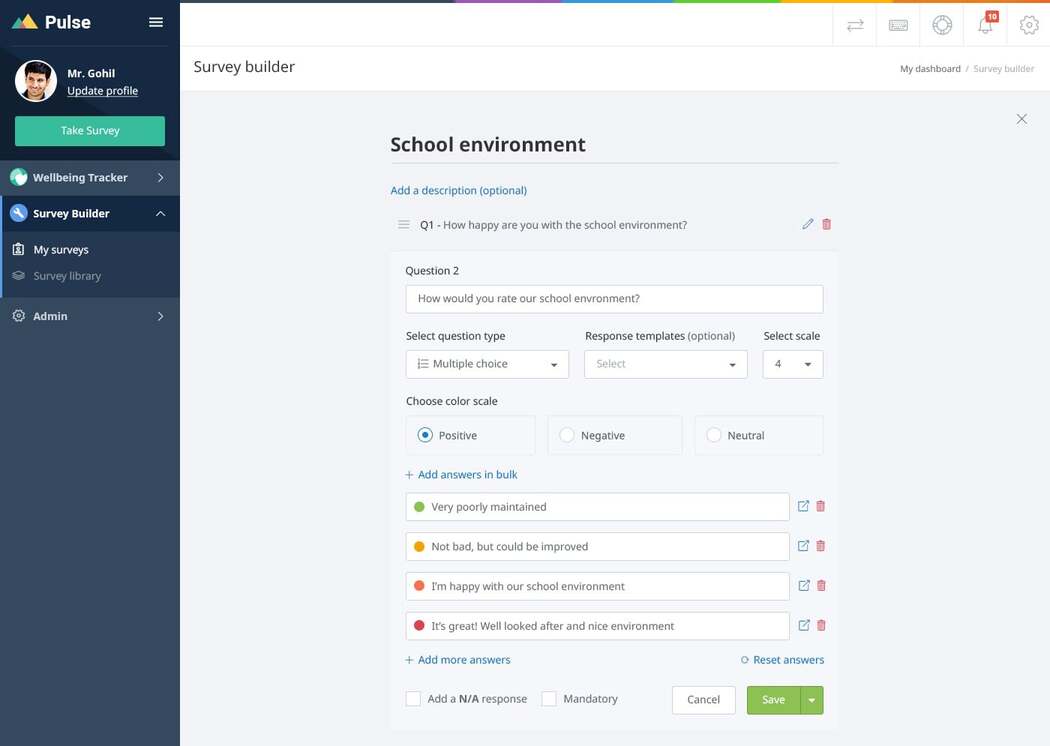
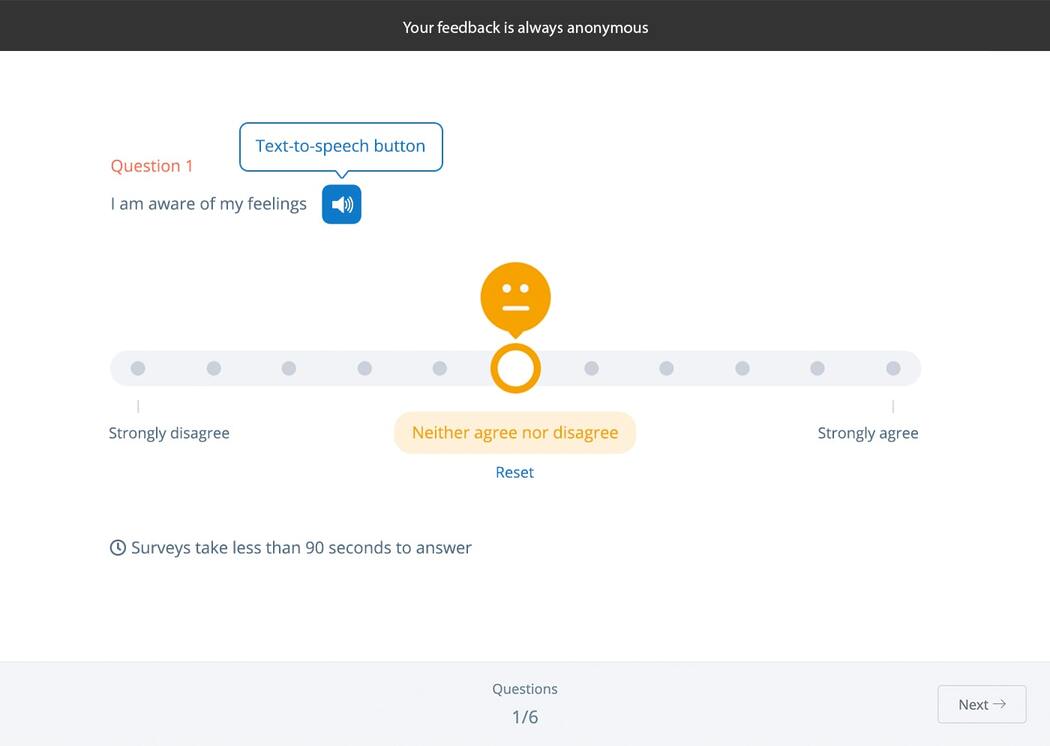
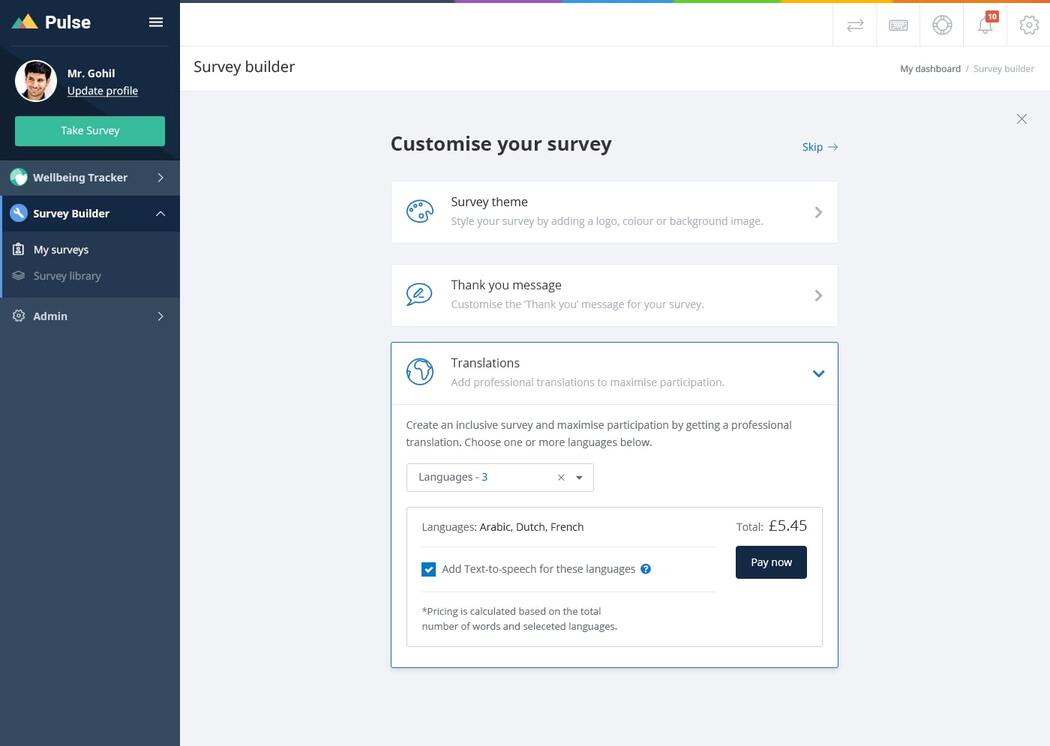
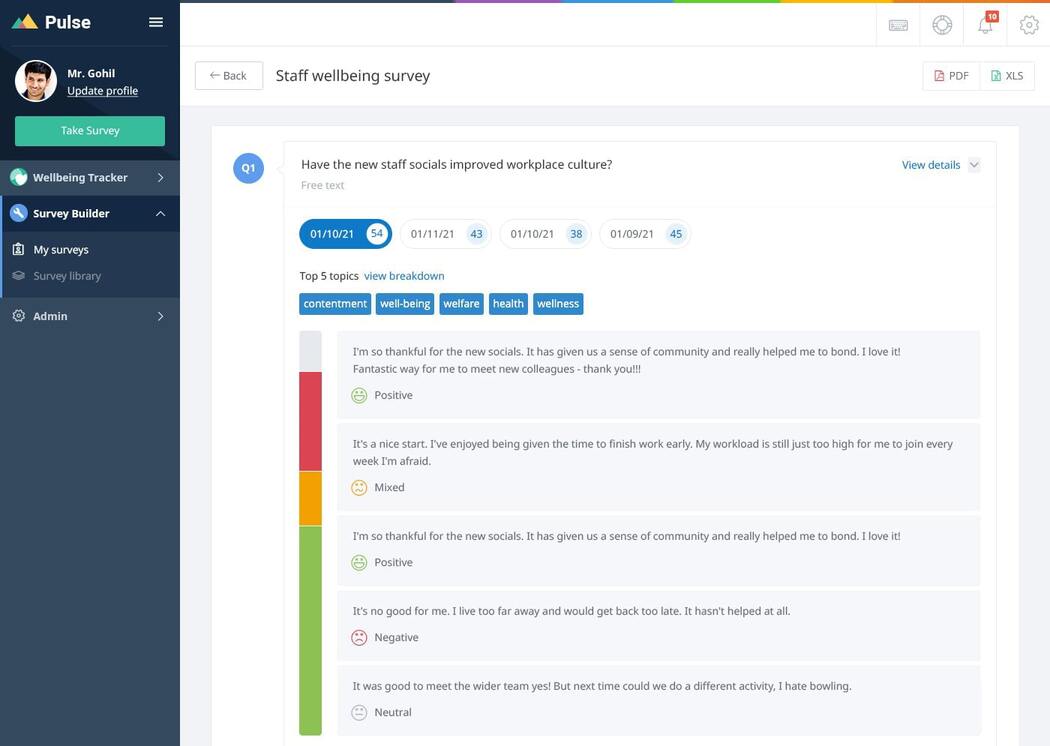
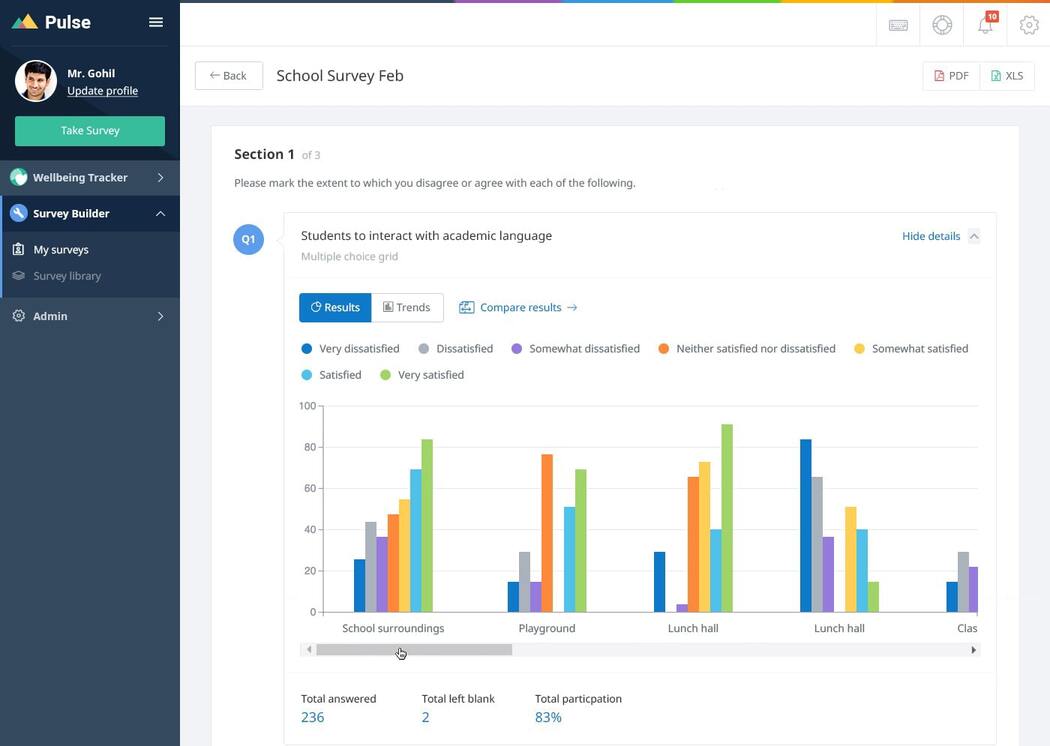
Why Survey Builder?
Survey Builder is an online custom survey creator built to give schools valuable insights into their communities. That’s why all surveys are anonymous, reliable, accessible and welcoming to all ages and capabilities.
- Create your own questions
- Get instant, easy-to-analyse results
- Issue ready-made questionnaires on a range of topics
- Hear from every voice with accessible and SEND friendly surveys
- Engage with English as an additional language (EAL) families with on-demand expert translations
- AI technology sorts free-text responses based on sentiment
- Unlimited surveys, unlimited questions, unlimited responses